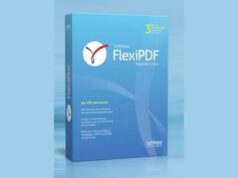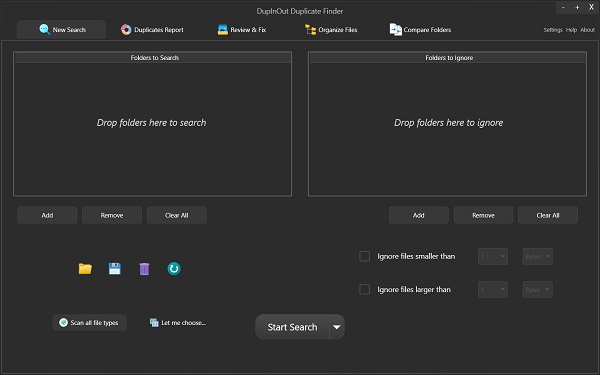
DupInOut Duplicate Finder is a useful tool for locating duplicate files on your computer. It does the scans quickly and has a lot of options for filtering so you can get the results you want. There are times when you need to do some maintenance on your computer, and this is the best thing to do.
This Windows software helps you find duplicate files on your computer by making a hash of each file’s content and comparing it to hashes made by other files. Basically, this is how it works: When it looks at your files, it doesn’t look at their file names. Instead, it looks at their content (text).
A hash is a string that is the same length as the data in your files. If two or more files have the same hash, they are thought to be the same. If the hash value is different between two or more files, they are considered to be separate files with unique content. You can change one character and the hash value of the whole file will change.
A hash cannot be reversed. This means that the hash of a file cannot be used to recover the original material. CRC-32, MD5, SHA-1, and SHA-256 are just a few of the file hashing algorithms that are widely used. By default, DupInOut uses the CRC-32 hashing algorithm, but you may modify this setting in the Scan Engine tab of the program’s settings.