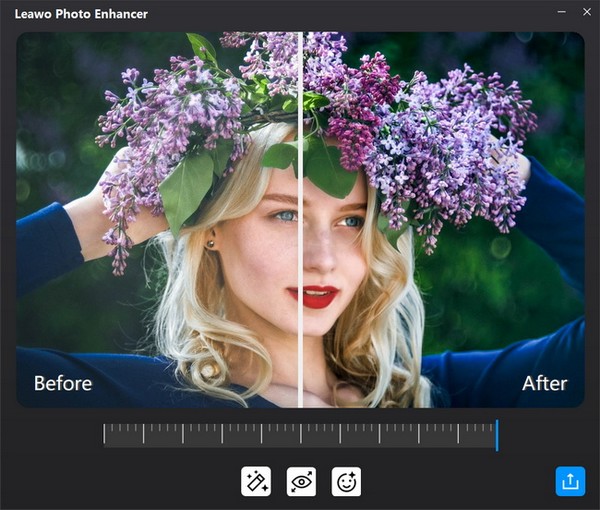
Mistakenly deleted important files? Lost data due to crashed computer? Many reasons may cause the data loss on your computer, such as unexpectedly crashed software, computer crashed, unexpectedly operations, partition deleted, virus attack, etc. However, this all-in-one data recovery software offers you the complete recovery to get all deleted or lost files back.
Whatever situation you are trapped in, this great data recovery software can help you get back the deleted or lost data with ease.
As the powerful data recovery tool, Aiseesoft Data Recovery can help you recover any data types like image, document, audio, video, email and more. This all-featured data recovery software enables you to scan and find deleted data according to the specific data type and hard disk drive.
Aiseesoft Data Recovery has the capability to quickly complete the data scanning process. It provides a “Deep Scan” feature to ensure you find all the deleted files. What’s more, if you care about the safety of your important data, this file recovery tool can also be your first option. When you retrieve lost images, audio, videos, documents or emails, it won’t store any of these data to its server. This reliable data recovery will guarantee the data safe.
How to Use Data Recovery
Step 1. Download, install and run Aiseesoft Data Recovery on your computer.
Step 2. Select the lost data type(s) and the disk drive, and then start to scan deleted files.
Step 3. Find and preview the lost files, click “Recover” button to get them back to computer.









